Lenovo IdeaPad Slim 7 16IAH7 Hardware Maintenance Manual
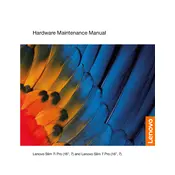
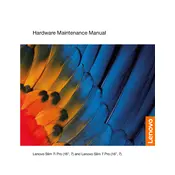
To enable the keyboard backlight, press the "Fn" key along with the "Spacebar" key. You can toggle between different brightness levels or turn it off.
Ensure the laptop is charged by connecting the power adapter, then press and hold the power button for 10 seconds. If it still doesn't turn on, perform a hard reset by disconnecting the battery and AC adapter, pressing the power button for 30 seconds, then reconnecting the power sources.
Visit the Lenovo Support website, enter your laptop's model number, and download the latest drivers. Alternatively, use Lenovo Vantage software to automatically update drivers.
Use a microfiber cloth lightly dampened with water or a screen-cleaning solution. Gently wipe the screen in a circular motion. Avoid using harsh chemicals or paper towels.
Reduce screen brightness, close unused applications, and use battery saver mode. Regularly check for software updates and avoid exposing the battery to extreme temperatures.
Ensure the laptop is on a flat, hard surface to allow proper ventilation. Clean the air vents with compressed air and check for any software causing high CPU usage. Consider using a cooling pad.
Connect the monitor to your laptop using an HDMI or USB-C cable. Then, press "Windows + P" to select the display mode (Duplicate, Extend, etc.).
Go to Settings > Update & Security > Recovery, then select "Get started" under "Reset this PC." Follow the on-screen instructions to complete the reset process.
Turn off the laptop and disconnect all cables. Remove the bottom case with a screwdriver, locate the RAM slots, and carefully insert the new RAM module. Reassemble and turn on the laptop to ensure the RAM is recognized.
Check if the touchpad is disabled by pressing "Fn + F6" or the relevant function key. Update the touchpad driver via Device Manager or Lenovo Vantage. If the issue persists, perform a hardware reset.