Lenovo IdeaPad Miix 700-12ISK Hardware Maintenance Manual
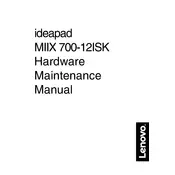
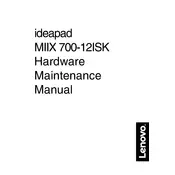
To perform a factory reset, go to Settings > Update & Security > Recovery. Under 'Reset this PC', click 'Get started' and follow the on-screen instructions to reset your device to its factory settings.
First, ensure the power adapter is connected properly. Check the power outlet and try a different one. If the issue persists, inspect the charging cable for damage and consider replacing it. If none of these steps work, it may be a hardware issue requiring professional repair.
To improve battery life, reduce screen brightness, close unnecessary apps, and use battery saver mode. Also, keep your operating system and drivers updated for optimal performance.
Your device may be slow due to a full storage drive, too many background applications, or malware. Free up space, close unnecessary apps, and run a virus scan. Consider upgrading your RAM if possible.
Connect your Miix 700-12ISK to an external monitor using a compatible HDMI or DisplayPort cable. Then, press 'Windows + P' and select the desired display mode.
Yes, the SSD can be upgraded. However, it involves opening the back panel of the device. Ensure you have compatible hardware and back up your data before proceeding. It is recommended to have a professional perform the upgrade if you are unsure.
Restart the device to see if the issue resolves. If the problem persists, recalibrate the touchscreen via Settings > Devices > Pen & Windows Ink. As a last resort, update or reinstall the touchscreen driver via Device Manager.
To enable the keyboard backlight, press the 'Fn' key together with the 'Spacebar'. This toggles the keyboard backlight on and off.
Ensure the keyboard is securely connected. Restart the device and check for any available updates for drivers. If the problem persists, test the keyboard with another device to rule out hardware failure.
Download the latest BIOS update from the Lenovo Support website. Ensure your device is plugged into a power source before running the update. Follow the on-screen instructions carefully to complete the update process.