Lenovo IdeaPad Miix 510-12ISK Hardware Maintenance Manual
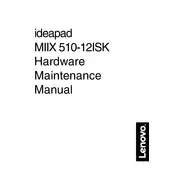
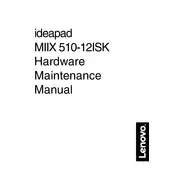
To perform a factory reset on your Lenovo IdeaPad Miix 510-12ISK, go to Settings > Update & Security > Recovery, and then select 'Get started' under 'Reset this PC'. Choose whether to keep your files or remove everything, and follow the on-screen instructions.
If your device is not charging, first check the power adapter and cable for any visible damage. Try using a different power outlet. If the problem persists, reset your device by holding the power button for 10 seconds and then plugging it in again. If the issue continues, contact Lenovo support.
To connect to a wireless network, click on the network icon in the taskbar, select the Wi-Fi network you want to connect to, and enter the password if required. Ensure Wi-Fi is enabled in Settings > Network & Internet > Wi-Fi.
Use a soft, lint-free cloth slightly dampened with water or a screen cleaner. Gently wipe the screen in a circular motion. Avoid using paper towels, rough fabrics, or any cleaning solutions containing alcohol, ammonia, or strong solvents.
To update drivers, go to Lenovo's official support website and download the latest drivers for your model. Alternatively, use Device Manager: right-click the Start button, select Device Manager, find the device you want to update, right-click it, and select 'Update driver'.
If the touchscreen is unresponsive, try restarting your device. Ensure the screen is clean and free of any dirt or smudges. Check for any recent driver updates via Device Manager. If the issue persists, perform a system update or contact Lenovo support.
To extend battery life, reduce screen brightness, disable Bluetooth and Wi-Fi when not in use, close unnecessary apps and background processes, use battery saver mode, and keep the device's software up to date.
If your device won't turn on, ensure it is charged. Try a different power outlet and check the adapter and cable. Perform a hard reset by holding the power button for 10-15 seconds. If it still doesn't turn on, contact Lenovo support for further assistance.
To switch modes, swipe from the right edge of the screen to open the Action Center, then tap the 'Tablet mode' button to toggle between tablet and desktop mode. You can also enable automatic switching in Settings > System > Tablet.
Free up storage by uninstalling unnecessary apps, clearing temporary files using Disk Cleanup, moving files to external storage or cloud services, and managing large files in Settings > System > Storage.