Lenovo IdeaPad Miix 320-10ICR User Guide
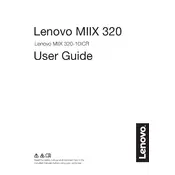
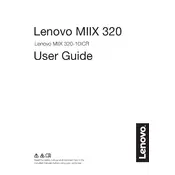
To perform a factory reset, go to Settings > Update & Security > Recovery. Under 'Reset this PC', select 'Get started' and choose the option to reset your device. Follow the on-screen instructions to complete the reset.
Check if the charger is properly connected and the power outlet is functional. Try using a different charger if possible. Inspect the charging port for debris or damage. If the issue persists, it may be a hardware problem requiring professional assistance.
Reduce screen brightness, close unnecessary applications, and disable Wi-Fi and Bluetooth when not in use. Enable battery saver mode from Settings > System > Battery. Regularly update your device and apps for optimal performance.
Restart the device to see if the issue resolves. If not, check for system updates. Calibrate the touchscreen via Control Panel > Hardware and Sound > Tablet PC Settings. If the problem persists, a hardware issue might be present.
Go to Settings > Network & Internet > Wi-Fi, toggle Wi-Fi on, and select your network from the list. Enter the password if required and connect. Ensure the Wi-Fi adapter is enabled if you encounter issues.
Unfortunately, the RAM on the Lenovo IdeaPad Miix 320-10ICR is soldered onto the motherboard and cannot be upgraded. Consider optimizing software and disabling unnecessary startup programs to improve performance.
Align the tablet with the keyboard dock and gently press down until the connectors engage. Ensure the tablet is securely attached and the connection is stable before using it.
Visit the Lenovo Support website and locate the drivers section for your device model. Download the necessary drivers and follow the installation instructions. Alternatively, use Device Manager to update drivers automatically.
Ensure the volume is not muted and the correct playback device is selected. Update audio drivers via Device Manager. If using external speakers or headphones, check their connection and functionality.
Turn on Bluetooth from Settings > Devices > Bluetooth & other devices. Click 'Add Bluetooth or other device', select Bluetooth, and choose your device from the list. Follow any additional pairing instructions if prompted.