Lenovo IdeaPad Miix 3-1030 User Guide
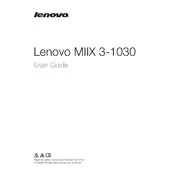
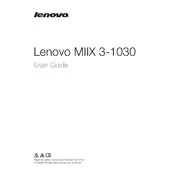
To perform a factory reset on your Lenovo IdeaPad Miix 3-1030, go to Settings > Update & Security > Recovery. Under 'Reset this PC', select 'Get started' and choose 'Remove everything' to reset the device.
If your device won't turn on, ensure it's charged. Connect it to a power source for at least 30 minutes. If it still doesn't turn on, try holding the power button for 10-15 seconds. If the problem persists, seek professional repair services.
To extend battery life, reduce screen brightness, close unused apps, and disable Bluetooth and Wi-Fi when not needed. Utilizing battery saver mode can also help prolong battery usage.
No, the Lenovo IdeaPad Miix 3-1030 has soldered RAM, which means it cannot be upgraded.
To connect to a Wi-Fi network, go to Settings > Network & Internet > Wi-Fi. Select the network you want to join, enter the password if prompted, and click Connect.
If the touchscreen is unresponsive, try restarting the device, cleaning the screen, and ensuring the operating system and drivers are up to date. If the issue continues, recalibrate the touchscreen via the Control Panel.
To update drivers, visit the Lenovo Support website, download the latest drivers for your model, and follow the installation instructions. Alternatively, use Windows Update to automatically download and install available updates.
Ensure the keyboard is clean and properly connected. Restart the device and check for driver updates. If the problem persists, consider using an external keyboard or contacting support for further assistance.
To take a screenshot, press the Windows logo button and the Volume Down button simultaneously. The screen will dim momentarily, indicating that a screenshot has been taken and saved to your Pictures folder.
To clean the screen, turn off the device and use a soft, lint-free cloth slightly dampened with water or a screen cleaner. Gently wipe the screen in circular motions, avoiding excessive pressure.