Lenovo IdeaPad Miix 2 8 User Guide
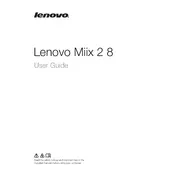
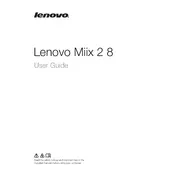
To perform a factory reset, go to Settings > Update & Security > Recovery. Under 'Reset this PC', click 'Get started' and follow the instructions to reset your device.
First, ensure the tablet is charged. If it still doesn't turn on, try a hard reset by holding the power button for 10-15 seconds. If the issue persists, consult Lenovo support.
Swipe from the right edge of the screen to open the Charms bar, select 'Settings', then 'Wi-Fi'. Choose your network from the list and enter the password if prompted.
Yes, you can expand the storage using a microSD card. The tablet supports microSD cards up to 64GB.
Visit the Lenovo Support website, enter your tablet's model number, and download the latest drivers. You can also use Lenovo Vantage for automatic updates.
Use a soft, lint-free cloth slightly dampened with water or a screen cleaner. Avoid using paper towels or abrasive materials that could scratch the screen.
Reduce screen brightness, disable background apps, and use battery saver mode. Regularly update your system software to ensure optimal performance.
Ensure that there are no unnecessary apps running in the background. Regularly clear cached data and consider performing a system reset if the problem persists.
Press and hold the Windows button and the Volume Down button simultaneously until the screen flashes. The screenshot will be saved in the Screenshots folder.
Yes, you can use a capacitive stylus with the Lenovo IdeaPad Miix 2 8 Tablet for basic touch functions. However, it does not support active styluses with advanced features.