Lenovo IdeaPad Miix 10 User Guide
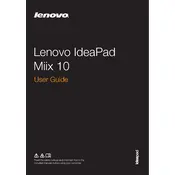
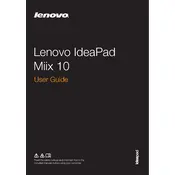
To perform a factory reset, turn off your device. Press and hold the Volume Up and Power buttons simultaneously until the Lenovo logo appears. Release the buttons, navigate to 'Recovery Mode' using the volume buttons, and confirm with the Power button. Select 'Wipe Data/Factory Reset' and follow the on-screen instructions.
First, ensure your tablet is charged by connecting it to a power source for at least 30 minutes. If it still won't turn on, try performing a hard reset by pressing and holding the Power button for about 10-15 seconds until the device restarts.
To extend battery life, reduce screen brightness, disable unused apps running in the background, turn off Wi-Fi and Bluetooth when not in use, and enable battery saver mode from the settings.
Go to 'Settings', select 'Wi-Fi', and ensure Wi-Fi is turned on. Your tablet will scan for available networks. Tap on your desired network and enter the password if prompted.
Navigate to 'Settings', then 'About Tablet', and select 'System Update'. If an update is available, follow the prompts to download and install it. Ensure your device is connected to Wi-Fi and has sufficient battery life.
Start by cleaning the screen with a microfiber cloth. Restart the tablet and ensure the screen protector is not interfering with touch sensitivity. If the issue persists, perform a factory reset or consult Lenovo support.
Yes, you can use a capacitive stylus with your Lenovo IdeaPad Miix 10 Tablet. Ensure the stylus is compatible with capacitive touchscreens for optimal performance.
You can transfer files using a USB cable. Connect your tablet to the computer, select 'File Transfer' mode on the tablet, and access it from your computer’s file explorer to drag and drop files.
Try clearing the cache, closing background apps, and uninstalling unused applications. If the problem persists, consider performing a factory reset as a last resort.
You can connect an external keyboard via Bluetooth by turning on the keyboard and enabling Bluetooth on your tablet. Pair the devices through the Bluetooth settings menu. Alternatively, use a USB keyboard with an OTG cable.