Lenovo IdeaPad Flex 6-14IKB Hardware Maintenance Manual
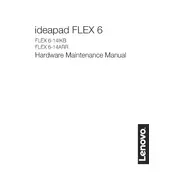
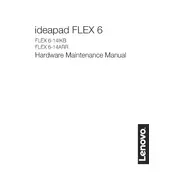
To perform a factory reset, go to Settings > Update & Security > Recovery. Under 'Reset this PC', click 'Get started' and choose the appropriate reset option.
Ensure the laptop is charged. Try a power reset by holding the power button for 10-15 seconds. If it still doesn't turn on, check for power supply issues or contact Lenovo support.
To enhance battery life, reduce screen brightness, disable unnecessary background apps, and use power-saving modes. Regularly update drivers and the operating system for optimal performance.
Use a microfiber cloth slightly dampened with water or a screen cleaner. Gently wipe the screen in circular motions to avoid streaks.
Connect the external monitor using an HDMI cable. Press Windows + P to open the display settings and choose the desired display mode.
Check if the touchpad is disabled by pressing the function key combination (usually Fn + F6). Update the touchpad driver via Device Manager.
Turn off the laptop and remove the back cover. Locate the RAM slot and add compatible RAM. Ensure to follow the static electricity precautions.
Ensure proper ventilation by using the laptop on a hard surface. Clean dust from vents and fans. Consider using a cooling pad and updating the BIOS and drivers.
Press the function key combination (usually Fn + Spacebar) to toggle the keyboard backlight on or off.
Yes, the battery can be replaced. Turn off the laptop, remove the back panel, and disconnect the battery. Replace with a compatible battery and reassemble the laptop.