Lenovo IdeaPad Flex 6-14ARR User Guide
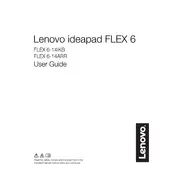
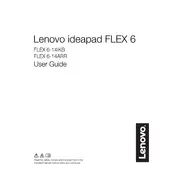
To reset your Lenovo IdeaPad Flex 6-14ARR to factory settings, go to 'Settings' > 'Update & Security' > 'Recovery'. Under 'Reset this PC', click 'Get started' and follow the on-screen instructions.
First, ensure that the laptop is charged by connecting it to the power adapter. Press and hold the power button for 10 seconds, then release and press it again. If it still doesn't turn on, try removing any connected peripherals and perform a hard reset by pressing the reset button with a paperclip.
To update the BIOS, visit the Lenovo Support website, download the latest BIOS update for the IdeaPad Flex 6-14ARR, and follow the provided instructions to install it. Ensure your laptop is plugged in during the update process.
To improve battery life, reduce screen brightness, disable Bluetooth and Wi-Fi when not needed, close unnecessary programs, and use the 'Battery Saver' mode available in the Windows settings.
Use the Lenovo Vantage software, which includes a hardware diagnostics tool. Open Lenovo Vantage, go to 'Hardware Settings', and select 'Diagnostics'. Follow the prompts to run a full hardware scan.
Your laptop may run slow due to excessive background processes, malware, or insufficient RAM. Try closing unnecessary programs, running a virus scan, and considering a RAM upgrade. Also, check for updates to your operating system and drivers.
To connect to an external monitor, use an HDMI cable to connect the laptop to the monitor. Press 'Windows + P' to select the display mode, such as 'Duplicate' or 'Extend'.
Turn off the laptop and unplug it. Use compressed air to blow out dust and debris. For deeper cleaning, lightly dampen a microfiber cloth with isopropyl alcohol and gently wipe the keys. Avoid using excessive moisture.
Ensure the touch screen driver is installed. Go to 'Device Manager', expand 'Human Interface Devices', right-click on 'HID-compliant touch screen', and select 'Enable'. If it's already enabled, try disabling and re-enabling it.
First, turn off the laptop and unplug it. Remove the back cover by unscrewing the screws. Locate the RAM slot and carefully insert the new RAM module. Reattach the cover and screws, then power on the laptop to ensure it's recognized.