Lenovo IdeaPad Flex 5G Hardware Maintenance Manual
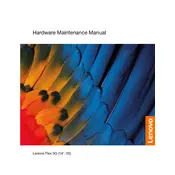
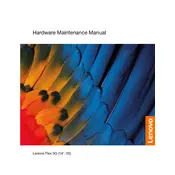
To connect the Lenovo IdeaPad Flex 5G to a 5G network, ensure that your SIM card is 5G-enabled. Insert the SIM card into the SIM slot, and then go to Settings > Network & Internet > Cellular. Select your carrier network and enable 5G connectivity if it's available.
If your Lenovo IdeaPad Flex 5G is not charging, first check the power adapter and cable for any damage. Ensure that the power outlet is working by testing it with another device. Also, try a different power outlet. If the problem persists, reset the battery by inserting a pin into the reset hole located at the bottom of the device.
To perform a factory reset, go to Settings > Update & Security > Recovery. Under "Reset this PC," click "Get started" and choose the option to remove everything. Follow the on-screen instructions to complete the reset process. Ensure that you have backed up your data as this will erase all personal files.
To improve battery life, reduce screen brightness, close unnecessary applications running in the background, turn off Bluetooth and Wi-Fi when not in use, and use Battery Saver mode. Additionally, keep the device's system and apps updated for optimal performance.
If the touchscreen is unresponsive, try restarting the laptop. If the issue persists, check for system updates and install any available. You can also recalibrate the touchscreen by going to Control Panel > Hardware and Sound > Tablet PC Settings > Calibrate.
To update drivers, open Device Manager from the start menu. Find the device you want to update, right-click on it, and select "Update driver." Choose "Search automatically for updated driver software." Alternatively, visit the Lenovo Support website to download the latest drivers manually.
Ensure that the ventilation is not blocked and the laptop is on a hard, flat surface. Clean the air vents using compressed air to remove dust. Avoid using the laptop in direct sunlight or high ambient temperatures. If overheating continues, consider using a cooling pad.
The Lenovo IdeaPad Flex 5G comes with soldered RAM, which means it cannot be upgraded. The RAM is fixed to the motherboard, so consider this limitation when purchasing if you require more memory.
To enable the fingerprint sensor, go to Settings > Accounts > Sign-in options. Under the "Fingerprint" section, select "Set up" and follow the instructions to register your fingerprint. Ensure your fingers are clean and dry for accurate scanning.
Try restarting your router and the laptop. Ensure that the Wi-Fi drivers are up to date by checking in Device Manager. Disable any power-saving settings that might affect the Wi-Fi adapter under the device's properties. Also, try using a different Wi-Fi network to determine if the issue is with the connection.