Lenovo IdeaPad Flex-14API User Guide
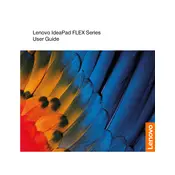
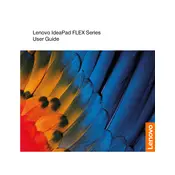
To perform a factory reset, go to Settings > Update & Security > Recovery. Under 'Reset this PC', click 'Get started' and choose the option to remove everything. Follow the on-screen instructions to complete the reset.
If your laptop won't turn on, try a hard reset by unplugging the power adapter, removing any connected peripherals, and holding the power button for 10-15 seconds. Then, reconnect the power adapter and try to power it on again.
To extend battery life, reduce screen brightness, close unnecessary applications, disable Bluetooth and Wi-Fi when not in use, and use the battery saver mode available in Windows settings.
Visit the Lenovo Support website, search for your model, and download the latest BIOS update. Follow the provided instructions to install the update, ensuring your laptop is plugged into a power source during the process.
First, ensure the laptop is powered off and unplugged. Remove the bottom cover screws and gently lift the cover. Locate the RAM slot, remove the existing module if necessary, and insert the new RAM module. Reattach the cover and screws.
A slow laptop can be due to many reasons. Start by checking for malware, uninstalling unnecessary programs, disabling startup programs, increasing RAM, and ensuring the hard drive isn't full. Regularly updating Windows and drivers can also help.
Connect the external monitor to the laptop using an HDMI cable. Once connected, press 'Windows + P' to open the projection menu and select the desired display mode (e.g., Duplicate, Extend).
First, check if the touchpad is disabled by pressing the function key (usually F6 or F8) with a touchpad icon. If it's still not working, update or reinstall the touchpad driver via Device Manager.
To clean the keyboard, turn off the laptop and gently wipe the keys with a microfiber cloth slightly dampened with water or isopropyl alcohol. For the screen, use a separate microfiber cloth and a screen-cleaning solution.
Use data recovery software such as Recuva or EaseUS Data Recovery Wizard. Install the software and follow the on-screen instructions to scan and recover lost files from your hard drive.