Lenovo IdeaPad 730S-13IWL Hardware Maintenance Manual
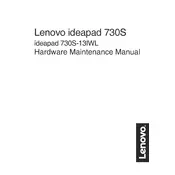
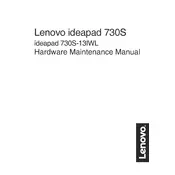
To perform a factory reset on your Lenovo IdeaPad 730S-13IWL, go to Settings > Update & Security > Recovery. Under 'Reset this PC', click 'Get started' and follow the on-screen instructions.
If your Lenovo IdeaPad 730S-13IWL won't turn on, try performing a hard reset by holding the power button for 10-15 seconds. Ensure the battery is charged, and check if the AC adapter is functioning properly.
To improve battery life, reduce screen brightness, turn off Bluetooth and Wi-Fi when not in use, and close unnecessary background applications. Also, consider enabling battery saver mode.
You can update drivers via the Device Manager by right-clicking on the Start button and selecting 'Device Manager'. Alternatively, use Lenovo Vantage software to automatically check and update drivers.
To clean the screen, turn off the laptop and use a microfiber cloth lightly dampened with water or a screen-cleaning solution. Gently wipe the screen in circular motions.
Connect your Lenovo IdeaPad 730S-13IWL to an external monitor using a USB-C to HDMI adapter or cable. Once connected, use 'Display settings' to configure multiple displays.
If your laptop is running slow, ensure you have enough free storage space, and perform regular system updates. You may also want to check for malware using antivirus software and reduce startup programs.
To enter the BIOS, restart your laptop and press the 'F2' key repeatedly when the Lenovo logo appears. This will access the BIOS setup utility.
The Lenovo IdeaPad 730S-13IWL has soldered RAM, which means it is not upgradable. It is important to choose a configuration that meets your needs at the time of purchase.
If experiencing Wi-Fi issues, restart your router and laptop. Ensure Wi-Fi is enabled and the correct network is selected. Update network drivers and run the Windows Network Troubleshooter for additional help.