Lenovo IdeaPad 700 PLUS-131SK Hardware Maintenance Manual
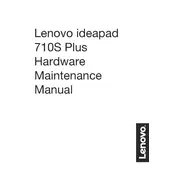
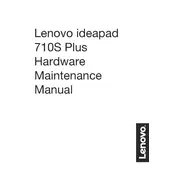
To perform a factory reset, turn off your laptop, then press the Novo button (small button next to the power button). Select 'System Recovery' from the Novo Button Menu and follow the on-screen instructions.
First, check the power adapter and ensure it's properly connected. Try removing the battery and AC adapter, then press and hold the power button for 30 seconds. Reconnect and try turning on the laptop again.
Reduce screen brightness, close unnecessary applications, and use power-saving settings. Regularly update the BIOS and drivers for optimal performance.
Ensure the laptop is on a hard, flat surface to allow for proper ventilation. Clean the air vents with compressed air and consider using a cooling pad.
Visit the Lenovo support website, download the latest BIOS update for your model, and follow the provided instructions to install it. Ensure your laptop is plugged in during this process.
Check if the touchpad is disabled in the settings. Go to 'Device Manager', find 'Touchpad', and ensure it is enabled. Update or reinstall the touchpad driver if necessary.
Yes, the RAM can be upgraded. Refer to the hardware maintenance manual for your model for specific instructions on how to safely install new RAM modules.
Click on the network icon in the taskbar, select your wireless network, and enter the password if prompted. Ensure the wireless adapter is turned on if you encounter issues.
Check for malware, free up disk space, and consider upgrading hardware components like RAM or the hard drive to an SSD for improved performance.
Turn off the laptop, unplug it, and use compressed air to clear debris from the keyboard. Gently wipe the keys with a damp microfiber cloth. Avoid excessive moisture.