Lenovo IdeaPad 700-17ISK Hardware Maintenance Manual
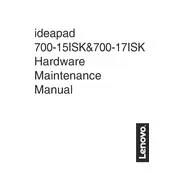
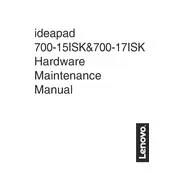
To update drivers, visit the Lenovo Support website, enter your laptop model, and download the latest drivers. You can also use Lenovo Vantage to automatically update drivers.
Your laptop may be slow due to insufficient RAM, a full hard drive, or background applications. Consider upgrading RAM, cleaning up the hard drive, and closing unnecessary applications.
Check if the touchpad is disabled using the function key. Update the touchpad driver via Device Manager or Lenovo's website. If the issue persists, check the touchpad settings in the Control Panel.
Adjust the power settings to 'Power Saver', reduce screen brightness, and disable unnecessary background apps. Regularly calibrate your battery and keep it in a cool environment.
Perform a hard reset by removing the battery and pressing the power button for 30 seconds. Reinsert the battery and try to power on. If it doesn’t work, check the power adapter and connections.
Resetting the BIOS password typically requires physical access to the motherboard. Remove the CMOS battery for a few minutes, then reinsert it. Note: This may void the warranty.
To perform a factory reset, go to 'Settings' > 'Update & Security' > 'Recovery', and select 'Get started' under 'Reset this PC'. Follow the instructions to reset. Backup your data first.
To upgrade RAM, turn off and unplug the laptop, remove the back panel, locate the RAM slots, and replace or add new RAM modules compatible with your laptop. Ensure the RAM is securely seated.
Click on the network icon in the system tray, select your wireless network, and click 'Connect'. Enter the network password if prompted. Ensure the Wi-Fi is enabled on your laptop.
Update the graphics driver and check the refresh rate settings in the display settings. If the issue persists, it might be a hardware problem requiring professional assistance.