Lenovo IdeaPad 500S-13ISK User Guide
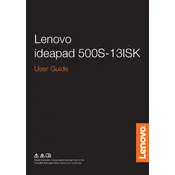
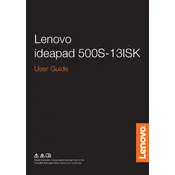
To reset your Lenovo IdeaPad 500S-13ISK to factory settings, go to 'Settings' > 'Update & Security' > 'Recovery'. Under 'Reset this PC', click 'Get Started' and choose 'Restore factory settings'. Follow the on-screen instructions to complete the reset.
To update the BIOS, visit the Lenovo Support website, download the latest BIOS update for the IdeaPad 500S-13ISK, and follow the instructions provided. Make sure your laptop is plugged in to avoid power loss during the update.
First, ensure Wi-Fi is enabled on your laptop and the router. Restart both your device and router. If the issue persists, update the Wi-Fi drivers via the Device Manager or Lenovo Vantage.
Check if the power adapter is connected properly. Try a different outlet. Perform a power drain by removing the battery (if possible) and holding the power button for 30 seconds. If none works, contact Lenovo support.
Reduce screen brightness, close unused applications, and use 'Battery Saver' mode. Regularly update your operating system and drivers, and consider replacing the battery if it's old.
Turn off the laptop and use a microfiber cloth slightly dampened with water or a 50/50 mixture of water and isopropyl alcohol. Gently wipe the screen in circular motions. Avoid using paper towels or rough fabrics.
Power off the laptop and disconnect all peripherals. Remove the back panel using a suitable screwdriver. Locate the RAM slot and carefully insert the new RAM module. Reattach the panel and power on the laptop to check if the RAM is recognized.
Restart the laptop and check for any stuck keys. Update the keyboard driver through Device Manager or Lenovo Vantage. If the issue persists, try an external keyboard to determine if it's a hardware problem.
Go to 'This PC', right-click on the drive you wish to clean, and select 'Properties'. Click on 'Disk Cleanup'. Select the files you want to delete and click 'OK'. For more options, choose 'Clean up system files'.
Ensure the laptop is on a hard, flat surface to improve airflow. Clean the vents with compressed air to remove dust. Update the BIOS and drivers. Consider using a cooling pad to help manage temperatures.