Lenovo IdeaPad 320S-15IKB User Guide
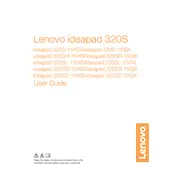
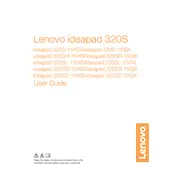
To perform a factory reset, turn off the laptop and press the Novo button, located on the left side near the power button. Select 'System Recovery' from the Novo Button Menu and follow the prompts to perform a factory reset.
Slow performance can be due to multiple reasons such as background applications, limited RAM, or malware. Try closing unnecessary applications, upgrading RAM, and running a malware scan to improve speed.
You can update drivers by visiting the Lenovo Support website, downloading the latest drivers for your model, or using Lenovo Vantage software to automatically install updates.
First, ensure that the Wi-Fi is enabled. Check the network adapter in Device Manager and update the driver if needed. Restart the router and your laptop to troubleshoot connectivity issues.
To extend battery life, reduce screen brightness, close unused applications, disable Bluetooth and Wi-Fi when not needed, and use the Power Saver mode in Windows.
Use a soft, lint-free cloth slightly dampened with water or a screen cleaning solution. Gently wipe the screen in circular motions to remove dust and fingerprints.
Turn off the laptop and disconnect all power sources. Remove the back panel by unscrewing the screws. Insert the new RAM into the available slot and reassemble the laptop. Ensure compatibility before purchasing RAM.
Check if the touchpad is disabled in the settings. Go to 'Settings' > 'Devices' > 'Touchpad' and ensure it is enabled. Update the touchpad driver via Device Manager if issues persist.
Press the 'Fn' key along with the spacebar to toggle the backlit keyboard on and off. Ensure your model supports this feature as not all configurations include a backlit keyboard.
Ensure the laptop is charged and connected to a power source. Perform a hard reset by pressing the power button for 10-15 seconds. If the issue persists, remove the battery (if possible) and try powering on again.