Lenovo H520e Hardware Maintenance Manual
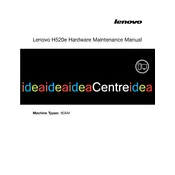
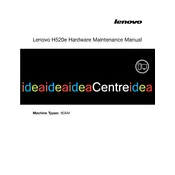
To perform a factory reset on your Lenovo H520e, restart the computer and press F11 repeatedly during startup to enter Lenovo Recovery mode. Follow the on-screen instructions to restore the system to factory settings.
First, ensure the power cable is properly connected and the outlet is functional. Check for any visible damage to the power supply. If the issue persists, try a different power cable or consult a technician for further diagnosis.
To upgrade the RAM, power off the computer and disconnect all cables. Open the side panel of the case, locate the RAM slots, and carefully insert the new RAM module, ensuring it clicks into place. Reassemble and power on the system.
The Lenovo H520e supports a maximum of 8GB of RAM. It has two DIMM slots that can accommodate DDR3 RAM modules.
Turn off the computer and unplug it. Use a can of compressed air to blow out dust from the vents and fans. Ensure you hold the fan blades still to prevent them from spinning while cleaning.
Ensure audio drivers are up to date via Device Manager. Check audio settings to ensure the correct playback device is selected. If issues persist, try troubleshooting through the Windows Sound Troubleshooter.
Ensure that the vents are not blocked and clean any dust buildup. Verify that the fan is functioning correctly. Consider applying fresh thermal paste to the CPU if overheating continues.
To connect an external monitor, use the VGA or HDMI port located on the back of the computer. Once connected, adjust display settings in the Windows display settings menu to extend or duplicate your screen.
Check for software updates and ensure all drivers are current. Run a malware scan and perform a system file check. If the issue persists, consider a clean installation of the operating system.
Turn off the computer and disconnect all cables. Open the side panel and locate the hard drive bay. Remove the screws securing the drive, disconnect the cables, and replace with a new drive. Secure, reconnect, and reassemble the computer.