Lenovo H505s Hardware Maintenance Manual
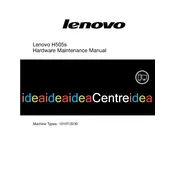
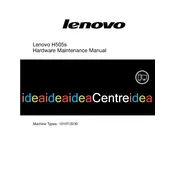
To perform a factory reset on your Lenovo H505s, restart the computer and press the F11 key repeatedly to access the recovery environment. Follow the on-screen instructions to restore the system to factory settings. Ensure that you back up your data before proceeding, as this process will erase all personal files.
First, check the power cable and ensure it's securely connected. Try a different power outlet. If the power light is on but the system won't boot, unplug all peripherals and try booting again. If the issue persists, access the BIOS by pressing F2 during startup to check if the hard drive is recognized.
Before upgrading RAM, ensure the computer is powered off and unplugged. Open the side panel of the case. Locate the RAM slots on the motherboard and press the side clips to remove existing RAM modules. Insert new RAM modules, ensuring they're compatible with your system specifications. Close the case and power on the computer to check if the upgrade is successful.
Overheating can be due to dust buildup. Power off and unplug the computer, then open the case. Use compressed air to clean dust from fans and heat sinks. Ensure all fans are operational. Consider applying new thermal paste to the CPU if overheating persists. Keep the computer in a well-ventilated area.
To replace the hard drive, power off and unplug the computer. Open the side panel and locate the hard drive bay. Disconnect the power and data cables from the drive. Remove the screws securing the drive and slide it out. Insert the new drive, secure it with screws, and reconnect the cables. Close the case and reinstall the operating system if necessary.
Locate the VGA or HDMI port on the back of your Lenovo H505s. Connect the appropriate cable from the monitor to the computer. Turn on the monitor and the computer. Press the Windows key + P to open the display options and select the desired display mode (Duplicate, Extend, etc.).
To improve performance, ensure your system is free from malware by running a full antivirus scan. Uninstall unnecessary programs and disable startup programs using Task Manager. Consider upgrading RAM or switching to an SSD for faster performance. Regularly clean temporary files and defragment the hard drive.
First, check the volume settings and ensure the speakers or headphones are plugged in properly. Update audio drivers via Device Manager. If there's still no sound, check the audio settings in the Control Panel. Run the Windows sound troubleshooter for additional assistance.
To enter the BIOS on a Lenovo H505s, restart the computer and press the F2 key repeatedly during the boot process until the BIOS setup utility appears. From here, you can change system configurations, such as boot order and hardware settings.
Regular maintenance tasks include running antivirus scans, updating software and drivers, cleaning the system of dust, checking for hardware issues, and backing up important data. It's also beneficial to uninstall unused programs and regularly update the operating system for performance and security improvements.