Lenovo C40-05 Hardware Maintenance Manual
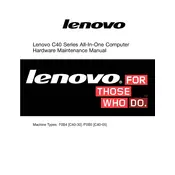
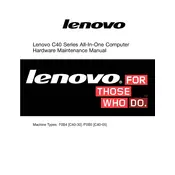
To perform a factory reset on your Lenovo C40-05, go to 'Settings' > 'Update & Security' > 'Recovery' and select 'Reset this PC'. Follow the on-screen instructions to complete the process. Ensure all important data is backed up before proceeding.
If your Lenovo C40-05 won't turn on, check if it's connected to a power source. Try holding the power button for 10 seconds. If it still doesn't turn on, consider removing and reinstalling the battery if accessible or consult a technician.
To upgrade the RAM on your Lenovo C40-05, turn off and unplug your computer. Open the back panel to access the RAM slots. Remove the existing RAM by pressing the retaining clips and insert the new RAM. Ensure it is securely seated.
Your Lenovo C40-05 may be running slowly due to excessive background programs, insufficient RAM, or malware. Try closing unnecessary programs, consider upgrading the RAM, and run a full antivirus scan to improve performance.
To connect your Lenovo C40-05 to Wi-Fi, click on the network icon in the taskbar, select your Wi-Fi network from the list, and enter the password if prompted. Ensure that Wi-Fi is enabled on your device.
To clean the screen of your Lenovo C40-05, turn off the computer and unplug it. Use a soft, lint-free cloth slightly dampened with water or a screen-cleaning solution. Gently wipe the screen in a circular motion. Avoid using paper towels or abrasive cloths.
Yes, you can connect multiple monitors to your Lenovo C40-05 using the available HDMI or VGA ports. Ensure your operating system supports multiple displays, and configure the display settings via 'Settings' > 'System' > 'Display'.
If the audio is not working, check if the volume is muted or turned down. Ensure the correct audio output device is selected. Update audio drivers via 'Device Manager', and run the Windows Troubleshooter for audio issues if needed.
To update drivers on your Lenovo C40-05, go to 'Device Manager', select the device you want to update, right-click, and choose 'Update driver'. Follow the prompts to search for updated drivers automatically.
To extend the battery life of your Lenovo C40-05, reduce screen brightness, close unnecessary apps, disable Bluetooth and Wi-Fi when not needed, and use power-saving modes. Regularly calibrate your battery for optimal performance.