Lenovo C27-40 63DD-KAR6-WW User Guide
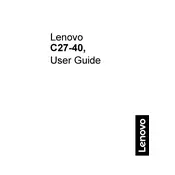
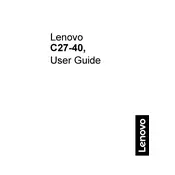
To adjust the brightness, press the menu button on the monitor, navigate to the 'Brightness' option using the arrow buttons, and adjust the level as desired.
Ensure the monitor is properly connected to the power outlet and the computer. Check the input source setting and verify that the correct input is selected.
Press the menu button, navigate to the 'Settings' or 'Setup' menu, and select 'Factory Reset' to restore default settings.
The recommended resolution for optimal performance is 1920 x 1080 pixels.
Connect external speakers using the audio out port on the back of the monitor. Ensure the speakers are powered on.
Screen flickering can be caused by an incorrect refresh rate. Set the refresh rate to 60Hz in the display settings of your computer.
Turn off the monitor and use a soft, dry microfiber cloth to gently wipe the screen. Avoid using any liquid cleaners directly on the screen.
Yes, the monitor is VESA mount compatible. Use a VESA-compatible wall mount kit to install it securely on a wall.
Access the monitor's menu settings, navigate to the 'Color' settings, and perform a color calibration or reset to default.
Check Lenovo's official website for any available firmware updates and follow the provided instructions for installation.