Lenovo 65W USB-C AC User Guide
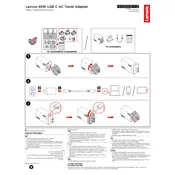
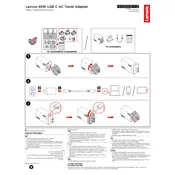
The Lenovo 65W USB-C AC Adapter is compatible with various Lenovo laptops and tablets that support USB-C power delivery, including some models of ThinkPad, Yoga, and IdeaPad series.
First, ensure the power outlet is working by testing it with another device. Check the USB-C cable and connector for any damage or debris. Try connecting to another compatible device to see if the issue persists. Update the device's BIOS and drivers if necessary.
While it may work with non-Lenovo devices that support USB-C charging, it is recommended to use the adapter with Lenovo products to ensure optimal performance and safety. Always check the power requirements of the non-Lenovo device before use.
Keep the adapter in a cool, dry place when not in use. Avoid wrapping the cable tightly and protect it from sharp bends. Clean the USB-C connector gently with a soft cloth to prevent dust accumulation.
Unplug the adapter from the power source and let it cool down. Ensure the adapter is in a well-ventilated area during future use. If overheating persists, contact Lenovo support for further assistance.
Yes, if the power bank supports USB-C input and the power delivery protocol is compatible with the adapter's output specifications. Ensure the power bank can handle 65W input safely.
The Lenovo 65W USB-C AC Adapter typically comes with a cable length of approximately 6 feet (1.8 meters), providing flexibility in positioning the device while charging.
The adapter features over-current, over-voltage, and short-circuit protection to ensure safe operation and prevent damage to connected devices.
Yes, as long as your phone supports USB-C charging and the power delivery protocol is compatible. However, verify the phone's charging specifications to ensure it can handle 65W without any issues.
If the adapter emits unusual noises such as buzzing or crackling, unplug it immediately from the power source. Check for any visible damage or debris in the ports. If the issue persists, contact Lenovo support for a replacement or repair.