Lenovo 3 Gen 500w Hardware Maintenance Manual
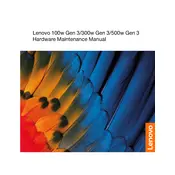
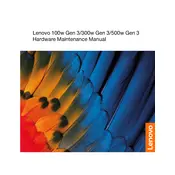
To perform a hard reset, turn off the laptop, disconnect any peripherals, and remove the battery if possible. Hold the power button for 15 seconds, then reconnect the battery and peripherals before turning the laptop back on.
Ensure that the power adapter is connected properly and the power outlet is functional. Try using a different charger if available. If the problem persists, it may be a battery or charging port issue, requiring professional diagnosis.
Visit the Lenovo support website, enter your laptop's model number, and download the latest BIOS update. Follow the instructions provided on the website to safely install the update.
Turn off the laptop and unplug it. Use compressed air to blow out debris from the keyboard. For a thorough clean, lightly dampen a microfiber cloth with water or isopropyl alcohol and gently wipe the keys.
Connect the external monitor to your laptop using an HDMI or VGA cable. Press "Windows + P" and select the display mode you prefer. Ensure the external monitor is set to the correct input source.
Reduce screen brightness, close unnecessary applications, disable Bluetooth and Wi-Fi when not in use, and activate battery saver mode. Regularly check for and install system updates.
Ensure that the laptop vents are clear of dust by using compressed air to clean them. Use the laptop on a hard, flat surface to improve airflow. Consider using a cooling pad to help dissipate heat.
Back up your data, then access the recovery options by restarting your laptop and pressing the "Novo" button. Select "System Recovery" and follow the prompts to reinstall the operating system.
Check for malware using antivirus software, uninstall unnecessary programs, and disable startup applications. Increasing RAM or switching to an SSD can also improve performance.
Use a password reset disk if you created one previously. Alternatively, boot into Safe Mode and reset the password from a different admin account. For Microsoft accounts, use the online password reset tool.