Lenovo 13 2nd Gen and S2 2nd Gen Hardware Hardware Maintenance Manual
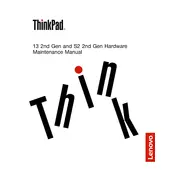
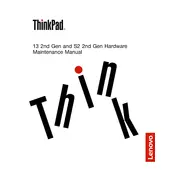
To reset your Lenovo 13 2nd Gen to factory settings, go to Settings > Update & Security > Recovery. Under "Reset this PC", click "Get started" and follow the on-screen instructions to complete the reset.
Ensure that your laptop is charged. Try a different power outlet or adapter. If it still doesn't power on, perform a hard reset by pressing the power button for 10-15 seconds. If the issue persists, contact Lenovo support.
To improve battery life, reduce screen brightness, disable unnecessary background apps, and use Battery Saver mode by navigating to Settings > System > Battery.
Visit the Lenovo support website, download the latest BIOS update for the S2 2nd Gen, and follow the provided instructions. Ensure your laptop is connected to a power source during the update process.
Use an HDMI or USB-C cable to connect your laptop to the external monitor. Then, press Windows + P to choose the desired display mode, such as Duplicate or Extend.
Check if the touchpad is disabled by pressing the function key (Fn) + the touchpad toggle key. Update touchpad drivers through Device Manager or Lenovo Vantage. Restart your device if necessary.
Go to Start, search for "Disk Cleanup", select the drive you want to clean, and follow the prompts to remove unnecessary files. Consider using "Clean up system files" for a more thorough cleanup.
Ensure your laptop is on a hard surface to allow proper ventilation. Clean out any dust from vents and fans. Use Lenovo Vantage to adjust power settings and update firmware.
Shut down your laptop and unplug it from the power source. Remove the back panel carefully. Locate the RAM slot and replace or add a compatible RAM module, then reassemble the laptop.
Visit the Lenovo support website, enter your model number in the search bar, and navigate to the drivers section to download the latest drivers for your device.