Kyla Smart Door-Window Sensor User Guide
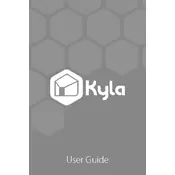
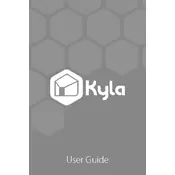
To install the Kyla Smart Door-Window Sensor, first clean the surface where the sensor will be placed. Then, peel off the adhesive backing and firmly press the sensor onto the door or window frame. Ensure the magnet aligns with the sensor when the door or window is closed.
If the sensor is not connecting, ensure that your smartphone's Bluetooth is enabled and that the sensor is within range. Restart your smartphone and try reconnecting. If the issue persists, reset the sensor by removing and reinserting the battery.
To replace the battery, carefully remove the sensor from its mounted position. Open the battery compartment cover, remove the old battery, and insert a new CR2032 battery. Ensure the battery is placed correctly with the positive side facing up.
False alarms may occur due to misalignment between the sensor and magnet or due to environmental factors like strong vibrations. Ensure proper alignment and secure mounting. If false alarms continue, consider repositioning the sensor.
To reset the sensor, remove the battery, wait for 10 seconds, and then reinsert the battery. This will reset the sensor to its default settings.
Yes, you can use the sensor with multiple smartphones by sharing access through the Kyla app. Each user must have the app installed and be granted access to the device.
Check that the sensor and magnet are properly aligned and within the specified distance. Ensure that the battery is not depleted. If the problem persists, try resetting the sensor or reinstalling the app.
The Kyla Smart Door-Window Sensor can be integrated with smart home systems that support Zigbee or Bluetooth. Follow the manufacturer's instructions for adding new devices in your smart home hub or app.
Regularly check the battery level and replace the battery as needed. Clean the sensor and magnet to ensure optimal performance. Verify the alignment periodically to prevent false alarms.
Yes, notification settings can be customized through the Kyla app. You can adjust the types of notifications you receive and set schedules for when notifications are active.