Kyla Smart Door Lock User Guide
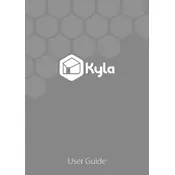
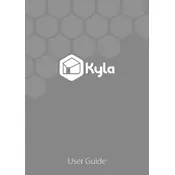
To install the Kyla Smart Door Lock, first remove your existing lock, ensuring the door is aligned correctly. Follow the installation guide included in the package, which involves securing the exterior and interior components with screws, connecting the appropriate cables, and properly aligning the deadbolt. Make sure to download the Kyla app to complete the setup process.
If your Kyla Smart Door Lock is not connecting to Wi-Fi, ensure that your router is online and within range. Restart the router and the smart lock. Check that the Wi-Fi credentials are correct in the Kyla app. If the problem persists, reset the lock and reconfigure the network settings through the app.
To change the access code on your Kyla Smart Door Lock, open the Kyla app on your smartphone, navigate to the lock settings, and select 'Access Codes'. From there, you can edit existing codes or add new ones. Confirm the changes to update the lock’s access permissions.
When the battery of your Kyla Smart Door Lock is low, you will receive a notification through the Kyla app. Replace the batteries with four new AA alkaline batteries. Ensure the battery compartment is securely closed after replacement to maintain weather resistance.
Yes, the Kyla Smart Door Lock can be integrated with various smart home ecosystems such as Amazon Alexa and Google Home. Follow the integration instructions in the app, which typically involve linking your Kyla account with the desired smart home platform and enabling the appropriate skills or actions.
If the touchpad on your Kyla Smart Door Lock is unresponsive, first ensure the device is powered by checking the battery status. Clean the touchpad with a soft, damp cloth to remove any dirt or debris. If the issue persists, perform a system reboot by removing and reinserting the batteries.
To reset your Kyla Smart Door Lock to factory settings, locate the reset button on the interior assembly. Press and hold the button for about 10 seconds until you hear a beep. The lock will restore to default settings, and you will need to reconfigure it using the Kyla app.
To manage user permissions on the Kyla Smart Door Lock, access the Kyla app and navigate to 'User Management'. Here, you can add or remove users, assign temporary access codes, and set up schedules for code validity. Ensure to save changes to update the lock settings.
A beeping sound from your Kyla Smart Door Lock could indicate various issues such as low battery, improper installation, or an attempt to force open the lock. Check the app for specific alerts and address the issue accordingly, such as replacing batteries or checking the alignment.
Regular maintenance for the Kyla Smart Door Lock includes checking the battery status and replacing batteries when needed, ensuring the lock is clean and free from debris, and checking for firmware updates via the Kyla app to keep the lock functioning optimally.