KORG RK-100S Parameter Guide
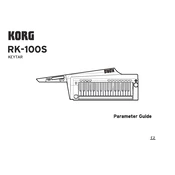
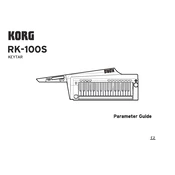
To connect the KORG RK-100S to an amplifier, use a standard 1/4-inch audio cable. Insert one end into the RK-100S's output jack and the other into the amplifier's input. Adjust the volume levels on both devices to achieve the desired sound level.
First, ensure that the power is on and the volume is turned up. Check that the MIDI Local Control is set to 'On' in the global settings. Also, verify all cables are securely connected and that the audio output is directed to the correct device.
To update the firmware, download the latest firmware file from KORG's official website. Connect the RK-100S to your computer via USB, then follow the instructions provided with the firmware download to complete the update process.
Clean the RK-100S with a soft, dry cloth. Avoid using solvents or harsh chemicals. Regularly check connectors and knobs for dust and debris. Store the instrument in a cool, dry place when not in use to prevent damage.
To perform a factory reset, turn off the RK-100S. Hold down the 'Function' button and turn on the power. Release the button once 'rSt' appears on the display, then press 'Enter' to confirm the reset.
Yes, the RK-100S can be used with a MIDI controller. Connect the MIDI controller to the RK-100S via a MIDI cable and configure the MIDI channel settings to ensure proper communication between the devices.
To save a custom patch, select the desired patch and press 'Write'. Use the 'Value' knob to select a memory location, then press 'Write' again to save the patch.
An error message on startup could indicate a problem with the internal memory or firmware. Try performing a factory reset. If the problem persists, contact KORG support for further assistance.
The RK-100S requires six AA batteries. Alkaline batteries typically last about 8 hours, while rechargeable Ni-MH batteries may last slightly less but are more environmentally friendly.
Yes, you can use the RK-100S as a MIDI interface. Connect it to your computer via USB and select it as the MIDI input/output device in your DAW or MIDI software to send and receive MIDI data.