KORG electribe sampler Parameter Guide
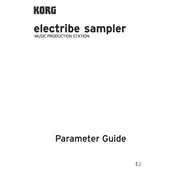
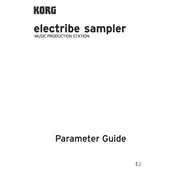
To load samples onto the KORG electribe sampler, connect your device to a computer via USB, then transfer your WAV files to the 'electribe' folder. Ensure the files are 16-bit, 48kHz for optimal compatibility.
First, check the power adapter and ensure it is properly connected. If using batteries, verify they are inserted correctly and have sufficient charge. If the problem persists, try a different power outlet or adapter.
To perform a factory reset, hold down the 'Pattern' and 'Shift' buttons while powering on the device. Follow on-screen prompts to confirm the reset process.
Press the 'Write' button while your pattern is playing. Use the dial to select a slot to save your pattern and press 'Write' again to confirm.
The KORG electribe sampler has a maximum polyphony of 24 voices, allowing you to play multiple samples simultaneously.
Download the latest firmware from the KORG website, then transfer it to the root directory of a FAT32-formatted SD card. Insert the card into the sampler and follow the on-screen instructions to complete the update.
Check the volume levels on the device and connected equipment. Ensure cables are securely connected and not damaged. Additionally, verify that samples are not clipped or over-amplified.
Yes, the electribe sampler can function as a MIDI controller. Connect it to your computer via USB and set it up in your DAW or MIDI software to control virtual instruments.
Select a pad, press 'Sample', and use the dial to browse and assign a sample from your collection. Confirm your selection by pressing the pad again.
Regularly clean the device with a soft, dry cloth. Avoid exposing it to extreme temperatures or moisture. Periodically check for firmware updates to ensure optimal performance.