KORG electribe Parameter Guide
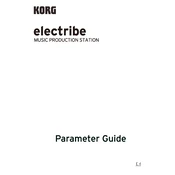
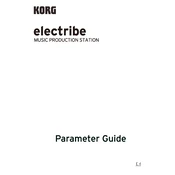
To save a pattern, press the 'Write' button, then select the pattern number you wish to save to using the data knob. Confirm by pressing the 'Write' button again.
Ensure that the power adapter is securely connected and that the outlet is functional. If using batteries, check that they are inserted correctly and have sufficient charge.
Visit the official KORG website to download the latest firmware. Follow the provided instructions to load the firmware onto an SD card and insert it into your electribe. Power on the device while holding the 'Pattern' and 'Write' buttons to initiate the update process.
Yes, the KORG electribe can be used as a MIDI controller. Connect it to your computer or other MIDI-enabled devices using a USB or MIDI cable and configure your software to recognize the electribe as a MIDI input device.
The KORG electribe offers a maximum polyphony of 24 voices, depending on the complexity of the sound being generated.
To perform a factory reset, hold down the 'Shift' and 'Pattern' buttons while powering on the unit. Follow the on-screen instructions to confirm the reset process.
Check that the volume is turned up and that the audio outputs are connected properly. Ensure that the correct output mode is selected and that the pattern or part you are playing contains sound data.
Use the audio outputs to connect to mixers or amplifiers. For MIDI connections, use the MIDI IN/OUT ports or USB to connect to other MIDI devices. Configure the MIDI channels as needed to ensure proper communication.
Yes, samples can be imported via an SD card. Format the samples as WAV files and place them in the appropriate folder on the card. Use the 'Sample' button to access and assign them to parts.
Use the 'Pattern Select' mode to quickly switch between patterns. Press the 'Pattern' button and use the data knob or pads to select the desired pattern number.