KORG Pa5X Quick Guide
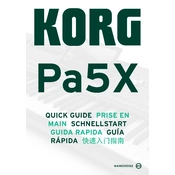
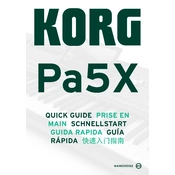
To update the firmware on your KORG Pa5X, first download the latest firmware from the KORG website. Transfer the firmware file to a USB drive, insert the drive into the Pa5X, and navigate to the Global mode. Select the 'Update OS' option and follow the on-screen instructions.
Ensure that the volume is turned up and that headphones or speakers are properly connected. Check if the mute function is engaged and verify that the correct output settings are selected in the Global settings menu.
To reset the KORG Pa5X to factory settings, go to the Global mode, select 'Factory Restore', and follow the on-screen prompts. Note that this will erase all user data, so be sure to back up any important files.
Use a soft, dry cloth to gently wipe down the keys and exterior surfaces. Avoid using any liquid cleaners directly on the keyboard. For stubborn dirt, lightly dampen the cloth with water or a mild, non-abrasive cleaning solution.
To create a custom style, enter the Style Record mode, use the available tools to compose your style, then save it by selecting 'Write Style' from the menu and choosing a user location.
Freezing or lagging can occur due to insufficient memory or outdated software. Ensure your firmware is up-to-date and consider freeing up memory by deleting unused files. If the problem persists, contact KORG support.
Connect the Pa5X to your computer using a USB cable. Install any necessary drivers from the KORG website, then use a DAW (Digital Audio Workstation) to select the Pa5X as your input device for recording.
Replacing a key involves opening the keyboard case, which should only be done by a professional technician. Contact an authorized KORG service center to schedule a repair.
Yes, you can connect external MIDI controllers to the KORG Pa5X via the MIDI IN port. Configure MIDI settings in the Global mode to ensure proper communication between devices.
Regular maintenance includes keeping the keyboard clean, checking cables and connections, ensuring firmware is current, and storing the unit in a safe, dry place when not in use. Periodically back up your data to avoid loss.