KORG 05RW Quick Guide
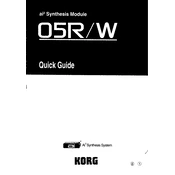
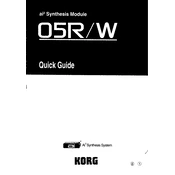
To reset the KORG 05RW to factory settings, turn off the unit. Then, hold down the 'Page' and 'Value Up' buttons while turning the unit back on. Continue holding these buttons until the display shows a message confirming the reset.
First, ensure that all cables are properly connected. Check the volume settings and confirm that the device is not muted. If the problem persists, try a factory reset or consult the user manual for troubleshooting tips.
To connect the KORG 05RW to a computer, use a MIDI interface. Connect the MIDI OUT port of the KORG 05RW to the MIDI IN port of the interface, and the MIDI IN port of the 05RW to the MIDI OUT of the interface. Then connect the interface to your computer via USB.
Regularly check and clean the unit to prevent dust accumulation. Ensure all connections are secure and periodically inspect cables for wear. Store the unit in a dry, cool place to avoid damage from humidity and temperature extremes.
The KORG 05RW does not support firmware updates as it is a legacy device. Ensure you have the latest software version from when it was last released. Consult the KORG website or support for any updates related to software compatibility.
Yes, the KORG 05RW includes built-in effects such as reverb and chorus. You can access and edit these effects through the 'Edit' mode, navigating to the effects section to apply desired tweaks to your sounds.
Common MIDI issues include incorrect cable connections and configuration settings. Verify that the MIDI channels match between the 05RW and the connected device. Ensure the cables are fully inserted and functioning properly.
To save custom patches, enter 'Edit' mode, make your desired changes, then press 'Write'. Follow the on-screen prompts to save the patch to an available memory location. Confirm the save to complete the process.
The KORG 05RW requires a 9V DC power supply. Ensure the adapter provides the correct voltage and current specifications as outlined in the user manual to prevent damage to the unit.
If the display is not functioning properly, first check the power supply and connections. If the issue persists, try a factory reset. If there's no improvement, consult a professional technician for further diagnosis.