KORG KROSS SE Extra Voice Name List
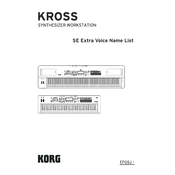
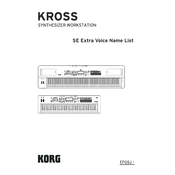
To save a custom sound on the KORG KROSS SE, first edit the sound to your liking, press the 'Write' button, select the desired location to save the sound, and confirm by pressing 'Write' again.
If the KORG KROSS SE does not power on, check that the power adapter is securely connected, verify that the outlet is working properly, and ensure the power switch is in the 'ON' position. If the problem persists, consult the user manual or contact KORG support.
Connect the KORG KROSS SE to your computer using a USB cable. Install the necessary drivers from the KORG website if required. Use a DAW (Digital Audio Workstation) to set up the KROSS SE as a MIDI input device for recording.
To update the firmware on the KORG KROSS SE, download the latest firmware from the KORG website, transfer it to an SD card, insert the SD card into the KROSS SE, and follow the update instructions provided with the firmware download.
To clean the KORG KROSS SE, use a soft, dry cloth to wipe the surfaces. Avoid using harsh chemicals or abrasive materials. For tough spots, a slightly damp cloth may be used, but ensure that no moisture enters the device.
To reset the KORG KROSS SE to factory settings, press the 'Global' button, navigate to 'Initialize', select 'Load Preload/Demo Data', and confirm the reset process. This will erase all custom data, so ensure you back up important information.
If there is no sound from the KORG KROSS SE, ensure the volume is turned up, headphones or speakers are properly connected, and the correct audio output is selected. Additionally, check if the Local Control setting is enabled in the Global menu.
To layer sounds on the KORG KROSS SE, enter the 'Combination' mode, select an existing combination or create a new one, and assign different sounds to each part. Adjust the volume and effects settings to blend the sounds as desired.
If the keys on the KORG KROSS SE are not responding, restart the keyboard, check for any stuck keys, and ensure the device is updated with the latest firmware. If the issue persists, consult a professional technician or contact KORG support.
To use the arpeggiator on the KORG KROSS SE, select the sound you wish to play, press the 'Arpeggiator' button to enable it, and adjust the arpeggiator settings such as pattern, tempo, and range in the 'Arp' menu.