KORG KROSS 88 MB Extra Voice Name List
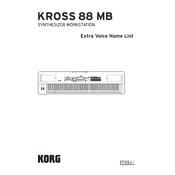
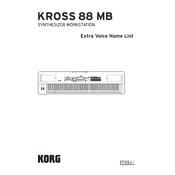
To perform a factory reset on your KORG KROSS 88 MB, press the "GLOBAL" button, then use the arrow keys to navigate to the "Utility" tab. Select "Factory Reset" and confirm the action by pressing "ENTER". Make sure to back up your data before proceeding, as this will erase all custom settings and data.
To update the firmware, first download the latest firmware version from the KORG website. Transfer the firmware file to a USB flash drive formatted in FAT32. Insert the USB drive into the KROSS 88 MB, press the "GLOBAL" button, and navigate to "Update System Software". Follow the on-screen instructions to complete the update.
To save a custom patch, press the "WRITE" button while in the desired patch mode. Follow the prompts to name and save your patch. To load a saved patch, use the "CATEGORY" or "PAGE" buttons to navigate through your saved patches and select the desired one.
First, check that the volume is turned up and the headphones/speakers are properly connected. Ensure that no cables are damaged and that the correct output is selected. Also, check that the "Global" settings are not set to mute the sound. Restarting the keyboard may also resolve the issue.
Connect the KROSS 88 MB to your computer via a USB cable. Install the necessary KORG USB-MIDI driver from the KORG website. Once installed, open your DAW and select the KROSS 88 MB as your MIDI input device to start recording.
Regularly clean the keyboard with a soft, dry cloth to avoid dust and dirt accumulation. Avoid exposing it to extreme temperatures and humidity. Periodically check cables and connections for wear and tear. If not used for an extended period, remove the power source to prevent damage.
To layer sounds, enter "COMBI" mode by pressing the "COMBI" button. Select a combination that allows layering, then use the "PAGE" and "CATEGORY" buttons to customize and select the sounds you wish to layer. Adjust the volume and settings for each layer as needed.
Yes, the KORG KROSS 88 MB can function as a MIDI controller. Connect it to your computer or another MIDI-compatible device using a USB or MIDI cable. Ensure that the appropriate drivers are installed, and select the KROSS as your MIDI input source in your software.
To transpose, press the "GLOBAL" button, navigate to the "Transpose" setting using the arrow keys, and adjust the transpose value to the desired key. This setting will apply to all sounds and modes until adjusted again or reset.
If a key is not responding, first restart the keyboard to see if the issue persists. If the problem continues, check for any visible obstructions or debris under the key. If the issue is not resolved, contact KORG support or a qualified technician for further assistance.