KORG DS-DAC-10R Install Guide
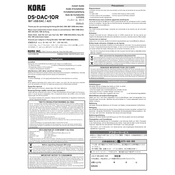
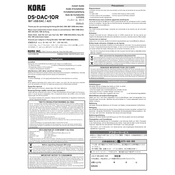
To connect the KORG DS-DAC-10R to your computer, use the included USB cable. Connect the USB-B end to the DAC and the USB-A end to your computer. Ensure that the appropriate drivers are installed for your operating system.
KORG recommends using their AudioGate software for optimal recording and playback with the DS-DAC-10R. It is specifically designed to work seamlessly with KORG hardware.
First, check the connection cables for any damage or loose connections. Ensure that the drivers are up to date and that the audio settings on your computer are correctly configured. Also, verify that there are no conflicting audio applications running simultaneously.
The DS-DAC-10R is primarily designed for use with computers. However, with the appropriate adapters and OTG support, it may be possible to connect it to some mobile devices. Be sure to check compatibility with your specific device.
To update the firmware, visit the KORG website and download the latest firmware version. Follow the instructions provided in the firmware update package to install the update via your computer.
Regularly check and clean the unit to prevent dust accumulation, especially around the connectors. Ensure that the device is stored in a dry environment to prevent moisture damage. Periodically check for software updates to maintain compatibility and performance.
Yes, the DS-DAC-10R supports both DSD and PCM formats, providing high-resolution audio playback. It is capable of handling DSD up to 5.6 MHz and PCM up to 192 kHz/24-bit.
Ensure that you are using high-quality audio files, and check that your headphones or speakers are properly connected. Adjust the output settings in your playback software to match the capabilities of the DS-DAC-10R.
Check the USB connection and try using a different port. Make sure the drivers are correctly installed and up-to-date. Restart your computer and the DAC, and ensure no other audio devices are conflicting with the DS-DAC-10R.
Yes, the DS-DAC-10R is equipped with a built-in phono equalizer, making it suitable for digitizing vinyl records. Connect your turntable to the DAC and use AudioGate software to record and archive your vinyl collection.