KORG DS-DAC-100m Owner's Manual
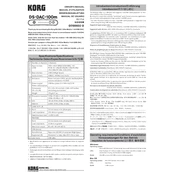
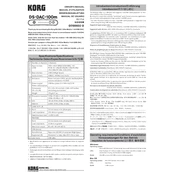
To connect the KORG DS-DAC-100m to your computer, use a USB cable to connect the USB port on the DAC to an available USB port on your computer. Ensure that the appropriate drivers are installed for optimal performance.
The KORG DS-DAC-100m is designed to work with KORG's AudioGate software, which allows you to play back high-resolution audio files and manage your music library. Make sure to download the latest version from the KORG website.
If the DAC is not recognized, check the USB connection and try a different USB port. Ensure the drivers are correctly installed and updated. Restart the computer and DAC, and check the device manager to verify the DAC's detection.
First, check the volume levels on the DAC and connected speakers or headphones. Ensure that the correct playback device is selected in your computer's sound settings. Confirm that the audio files are not muted or corrupted.
It is recommended to check for firmware updates periodically on the KORG website. Updating the firmware ensures you have the latest features and bug fixes. Follow the instructions provided with the update carefully.
The DS-DAC-100m is primarily designed for use with computers. However, with the appropriate adapters and software, it might be possible to connect it to certain smartphones or tablets. Check compatibility before attempting.
To clean the DS-DAC-100m, use a soft, dry cloth to gently wipe the exterior. Avoid using water or chemical cleaners. Regularly inspect and clean the USB ports and connectors to prevent dust buildup. Store in a dry place.
The DS-DAC-100m supports a wide range of audio formats, including PCM and DSD. It is compatible with high-resolution audio files, ensuring superior sound quality. Consult the product manual for a full list of supported formats.
Audio delay can be caused by high buffer settings. Adjust the buffer size in your audio playback software. Also, ensure your computer meets the recommended specifications for the DAC to minimize latency.
The DS-DAC-100m is designed for playback rather than recording. For recording purposes, consider using a dedicated audio interface. However, it can be used as a DAC in a recording setup to monitor audio quality.