Icom IC-7300 Full Manual
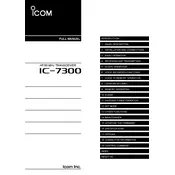
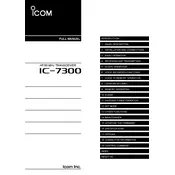
To perform a factory reset on the IC-7300, turn off the transceiver. Then hold down the [M-CL] and [MENU] buttons and turn the power back on. Confirm the reset by pressing the [YES] button.
Download the latest firmware from the Icom website. Copy the firmware file to an SD card, insert it into the IC-7300, and access the firmware update menu via SET > SD Card > Firmware Update. Follow the on-screen instructions.
Check the microphone gain settings and ensure it is not set too high. Navigate to SET > Connectors > MIC Gain and adjust accordingly. Also, verify that any external audio processing equipment is correctly configured.
Ensure that the power cable is securely connected and the fuse is intact. Check the power supply for the correct voltage. If the problem persists, consult a professional technician for further inspection.
Press the [RF/SQL] knob and rotate it to adjust the RF gain. This can help in reducing noise and improving signal clarity when receiving weak signals.
Regularly clean the exterior with a soft, dry cloth and ensure all ventilation openings are unobstructed. Periodically check and clean all connectors and cables for any signs of wear or corrosion.
Ensure that the antenna is properly connected and configured. Utilize the preamp settings via SET > Functions > Preamp to enhance weak signal reception.
Power off the radio and gently clean the screen with a microfiber cloth. If the issue persists, recalibrate the touch screen by navigating to SET > Others > Touch Screen Adjust.
Connect the IC-7300 to a computer via USB cable. Install the necessary drivers from the Icom website. Configure the radio settings in your digital mode software to use the correct COM port and set the audio input/output to USB.
Use the memory function by pressing the [MEMORY] button, selecting an empty memory slot, and pressing [MW] to store the current frequency and mode. Label each memory for easy identification.