Husqvarna Automower 550H EPOS Quick Guide
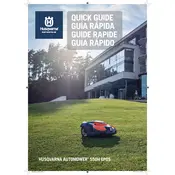
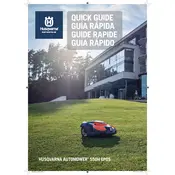
To set up the Husqvarna Automower 550H EPOS, start by installing the EPOS reference station in a suitable location with a clear view of the sky. Follow the user manual to configure the virtual boundaries using the Automower Connect app. Ensure the mower is charged and follow the setup wizard on the app to complete the initial configuration.
If the Automower is not charging, first check that the charging station is connected to the power supply and the power outlet is working. Inspect the charging cables and connectors for any damage or corrosion. Make sure the mower is properly placed in the charging station. If the issue persists, consult the troubleshooting section of the user manual or contact Husqvarna support.
To update the firmware, connect the mower to the Automower Connect app. Ensure that your mobile device has an internet connection. If a new firmware version is available, a notification will appear in the app. Follow the on-screen instructions to download and install the update.
Regular maintenance for the Automower 550H EPOS includes cleaning the mower and charging station, checking and replacing the blades as needed, and inspecting the wheels and body for any damage. It is also important to keep the firmware updated and the EPOS reference station clean and secure.
The Automower 550H EPOS is designed to handle uneven terrain effectively. Ensure the virtual boundaries are set correctly to avoid areas that may cause the mower to get stuck. Adjust the cutting height if necessary and monitor the mower’s performance in challenging areas, making adjustments to the boundary settings if required.
If the mower stops unexpectedly, check for any obstacles or debris that might be blocking its path. Inspect the blades and wheels for any entanglements. Refer to the error messages in the Automower Connect app for specific troubleshooting steps. If needed, perform a restart of the mower by turning it off and on again.
To optimize the mowing schedule, use the Automower Connect app to set specific mowing times that fit your lawn maintenance needs. Consider factors such as grass growth rate, weather conditions, and lawn size. Regularly review and adjust the schedule based on seasonal changes and lawn conditions.
Yes, the Automower 550H EPOS is designed to operate in various weather conditions, including rain. However, it is recommended to pause mowing during heavy rain or thunderstorms to ensure optimal performance and safety. The mower will resume its schedule once the weather improves.
For winter storage, first clean the mower thoroughly and remove the battery. Store the mower, battery, and charging station in a dry and frost-free location. Use the off-season to inspect and perform any necessary maintenance, such as blade replacement. Update the firmware if needed before storing.
To reset the Automower 550H EPOS to factory settings, navigate to the settings menu in the Automower Connect app. Select 'Factory Reset' and confirm your choice. This will erase all customized settings and restore the mower to its default configuration. Ensure you back up any important settings before performing a reset.