Hoover HVI 640 X User Instructions
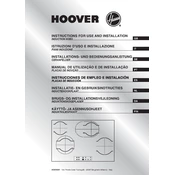
Pages
50
Year
2008
Language(s)
 de
de
 en
en
 fi
fi
 it
it
 nn
nn
 sp
sp
 nl
nl
 pt
pt
Share
of 50
of 50