Hoover HCM 906AX User Instructions
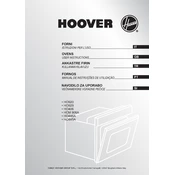
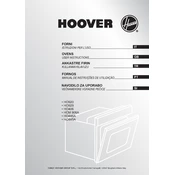
To clean the filters, first ensure the appliance is turned off and unplugged. Remove the filters from the unit and rinse them under lukewarm water. Allow them to air dry completely before reinserting them into the appliance.
Check if the appliance is properly plugged in and the power outlet is working. Also, ensure that the power switch is in the 'on' position. If the problem persists, inspect the power cord for any damage.
Filters should be replaced approximately every 6 to 12 months, depending on usage frequency and air quality. Refer to the user manual for specific guidance based on your environment.
Yes, the Hoover HCM 906AX is designed to operate in various environments, including high humidity. However, ensure regular maintenance to prevent moisture buildup and potential mold growth.
Unusual noises could indicate a blockage or a loose component. Turn off the unit and inspect for any obstructions. If the problem persists, contact a qualified technician to examine the internal components.
Ensure the filters are clean and replaced regularly, and keep the unit away from direct sunlight or heat sources. Set the temperature to a moderate level to reduce energy consumption.
Regularly clean the filters, check for any blockages, and inspect the power cord for any signs of wear or damage. Schedule annual maintenance with a professional to ensure optimal performance.
Yes, a slight odor is normal when the unit is first used or after a long period of inactivity. This should dissipate after a short time. If the odor persists, check for any trapped debris or consult a technician.
Refer to the user manual for the specific error code. Most codes can be resolved by resetting the unit or addressing specific issues like filter replacement. For persistent errors, contact customer support.
Ensure the unit is turned off and unplugged. Secure all loose components, and use the original packaging if available. If not, wrap the unit in protective material to prevent damage during transit.