Hoover HOAZ 8673 IN User Instructions
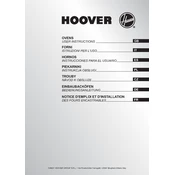
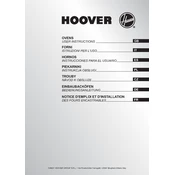
To set the clock, press the 'Clock' button, use the '+' and '-' buttons to adjust the time, and press 'Clock' again to confirm.
Ensure the oven is properly connected to power, check the circuit breaker, and ensure that the correct cooking mode and temperature are selected. If the problem persists, contact customer service.
Use a damp cloth with mild detergent to clean the interior. For stubborn stains, use a non-abrasive cleaner. Avoid using harsh chemicals or abrasive materials.
Regularly clean the oven interior and exterior, check the door seal for damage, and ensure the oven is level. Inspect the heating elements and replace if necessary.
Refer to the user manual for a list of error codes and recommended actions. If the error persists, contact a qualified technician.
Yes, you can use aluminum foil, but do not cover the oven floor or the entire rack. This can block heat and airflow, affecting cooking performance.
Ensure the oven is turned off and cool. Remove the lamp cover, unscrew the old bulb, and replace it with a new bulb of the same type. Reattach the lamp cover.
Check for obstructions around the door seal, ensure the hinges are not damaged, and clean the door seal. If the problem persists, consult a technician.
Clean spills and food residues regularly, avoid using too much oil, and ensure proper ventilation by keeping the oven vents clear.
For baking, it is recommended to use the 'Fan Oven' or 'Conventional Oven' modes for even cooking results. Adjust temperature and time based on the recipe.