Hoover HCGF304 6 WPP User Instructions
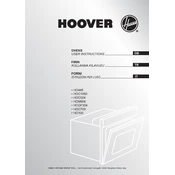
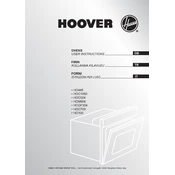
To clean the cooktop, allow it to cool down, then use a soft cloth or sponge with mild detergent. Avoid abrasive cleaners to prevent damage to the surface.
Check that the oven is properly plugged in and that the circuit breaker has not tripped. Ensure the temperature setting is correct. If the issue persists, contact a qualified technician.
Use cookware that matches the size of the burner, ensure pots and pans have flat bottoms, and always cover pots with lids to retain heat.
Yes, you can reset the control panel by turning off the unit's power at the circuit breaker for a few minutes and then turning it back on. This may resolve minor technical glitches.
Regularly clean the surfaces, check for gas leaks, inspect the burners and igniters, and ensure that there is no food debris obstructing any components.
Ensure the burner cap is properly aligned, clean the burner ports with a toothpick if clogged, and check the igniter for visible damage. If necessary, consult a professional technician.
It is not recommended to use aluminum foil on the cooktop as it can melt and cause damage. Instead, use proper cookware and ensure that spills are cleaned promptly.
Check for obstructions such as food debris or misaligned racks. Inspect the door gasket for damage and ensure it is clean. If the problem continues, contact a service technician.
Press the 'Timer' button on the control panel, use the '+' and '-' buttons to set the desired time, and press 'Start' to activate the timer.
Immediately turn off the gas supply, ventilate the area by opening windows, and avoid using electrical switches. Contact a qualified technician or your gas supplier for assistance.