Hoover H9S 316 MX User Instructions
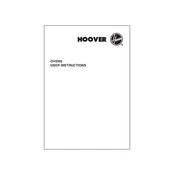
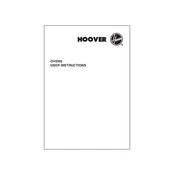
Ensure that larger items like pots and pans are placed on the bottom rack, while cups and smaller dishes should be placed on the top rack. Avoid blocking the spray arms for optimal cleaning performance.
Check the drain hose for any kinks or blockages. Make sure the filter is clean and free from debris. If the problem persists, inspect the drain pump for any obstructions.
To clean the filter, first remove the lower rack. Twist and pull out the filter unit, then rinse it under running water to remove food particles. Reinstall it by aligning and twisting it back into place.
Regularly clean the filter, check and clean the spray arms, and run a cleaning cycle with a dishwasher cleaner monthly to ensure optimal performance.
To reset the dishwasher, press and hold the start button for about 3 seconds until the control panel lights turn off. Then restart the dishwasher.
Use a high-quality dishwasher detergent. Tablets or powder detergents are recommended for best cleaning results. Avoid using regular dish soap.
Ensure the rinse aid dispenser is filled, and select a drying cycle with a higher temperature setting. Also, open the door slightly at the end of the cycle to allow steam to escape.
Refer to the user manual to identify the error code. Common fixes include checking water supply, inspecting the filter, or resetting the dishwasher. If the problem persists, contact customer support.
Pre-rinsing is not necessary with this model due to its powerful cleaning system. However, scraping off large food debris is recommended.
Access the settings menu on the control panel, then select the water hardness level based on your local water supply. Refer to the user manual for detailed instructions.