Hoover HVD 640 C User Instructions
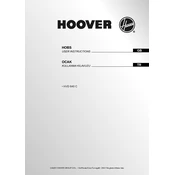
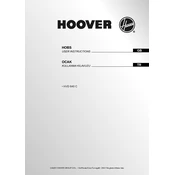
To start a wash cycle, load your dishes into the dishwasher, add the appropriate detergent, close the door securely, select the desired wash program using the control panel, and press the start button.
Check for clogs in the drain hose or filter. Ensure the drain hose is not kinked and the sink drain is clear. If the problem persists, consult the user manual or contact customer support.
To clean the filter, remove the lower dish rack, locate the filter at the bottom of the dishwasher, twist it counterclockwise to remove, rinse under warm water, and reinstall it by twisting it clockwise.
Noises can be caused by items blocking the spray arms or improperly loaded dishes. Ensure dishes are not touching each other and check that the spray arms can rotate freely.
Consult the user manual to determine the current setting. Use the control panel to select the hardness level according to your local water supply, which can help improve cleaning performance.
Regular maintenance includes cleaning the filter, wiping down the door seals, checking and cleaning the spray arms, and inspecting the drain hose for clogs.
To reset the dishwasher, turn it off using the power button, wait a few minutes, and then turn it back on. If the issue persists, unplug the appliance for a minute before restoring power.
Use high-quality, automatic dishwasher detergents. Avoid using liquid dish soap or hand soap as they can cause excessive suds and potential damage.
Ensure that the rinse aid dispenser is filled, as it helps with the drying process. Also, check that the selected wash cycle includes a drying phase and that the dishwasher door is opened slightly after the cycle for better air circulation.
Inspect the door seal for damage, ensure the dishwasher is level, check for overloading, and look for cracks or damage in the hose connections. Repair or replace any defective parts as necessary.