Hoover HPI430BLA User Instructions
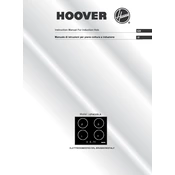
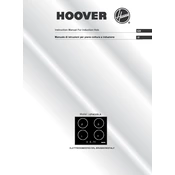
To reset the Hoover HPI430BLA, unplug the appliance from the power source, wait for about 10 minutes, and then plug it back in. This should reset the system and resolve most minor glitches.
To clean the filters, remove them from the appliance and wash them under warm running water. Allow them to dry completely before reinserting. Regular cleaning every month will ensure optimal performance.
A loud noise might be due to a blockage in the air passages or a loose component. Check for obstructions and ensure all parts are securely attached. If the noise persists, consult a professional technician.
To improve suction power, ensure the dust container is not full, and the filters are clean. Regular maintenance checks and cleaning of all accessible parts will enhance performance.
Check the power cord for any signs of damage and ensure it is plugged securely into the outlet. If the problem persists, it may be an issue with the internal wiring, and professional service is recommended.
Filters should be replaced every 6 months, or sooner if they appear heavily soiled or damaged, to maintain the efficiency of the appliance.
Yes, the Hoover HPI430BLA is designed to be safe for use on hardwood floors. Ensure the appropriate setting is selected to avoid any potential damage to the flooring.
Check if the dust container is full or if the filters are clogged. Clearing any blockages and ensuring all components are clean should resolve the issue.
Yes, the Hoover HPI430BLA comes with specialized attachments that make it suitable for cleaning upholstery. Refer to the user manual for the correct usage of these attachments.
Store the Hoover HPI430BLA in a cool, dry place away from direct sunlight. Ensure the power cord is neatly wrapped and the appliance is placed in an upright position to prevent damage.