Hoover HOZP7976B WIFI User Instructions
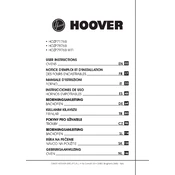
Pages
163
Year
2020
Language(s)
 cs
cs
 de
de
 en
en
 fr
fr
 it
it
 sk
sk
 sl
sl
 tr
tr
 sp
sp
 nl
nl
Share
of 163
of 163