Hoover HOZP717IN E User Instructions
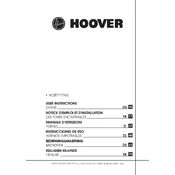
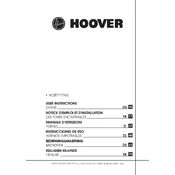
To set the clock, press the 'Clock' button until the time display starts flashing. Use the '+' and '-' buttons to set the correct time, then press 'Clock' again to confirm.
Use a soft cloth and a mild detergent to clean the interior. Avoid abrasive cleaners and ensure the oven is cool before cleaning.
Refer to the user manual for a list of error codes and their meanings. Try resetting the oven by turning off the power for a few minutes. If the problem persists, contact customer support.
Ensure that the oven is properly connected to the power supply. Check if the heating elements are functioning. If not, it may require professional repair services.
Select the grill function on the control panel, set the desired temperature, and place the food on the grill rack. Monitor closely to prevent burning.
Yes, ensure the oven is unplugged and cool before replacing the bulb. Remove the glass cover, unscrew the old bulb, and replace it with a new one of the same type.
The Hoover HOZP717IN E can reach a maximum temperature of 250°C (482°F).
Regularly clean the door with a damp cloth and mild detergent. Avoid leaving spills unattended and consider using a baking tray to catch drips.
Check for any obstructions around the door seal. If the seal is damaged, it may need replacement. Ensure the hinges are not bent or loose.
Press and hold the 'Child Lock' button for a few seconds until the lock icon appears on the display. This prevents accidental operation of the oven.