Hoover HOT3061BI User Instructions
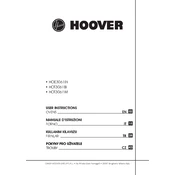
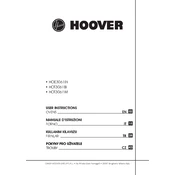
To install the Hoover HOT3061BI oven, ensure it's securely fitted into the kitchen unit with the correct dimensions. Connect the oven to a suitable electrical outlet following the manufacturer's wiring diagram. If unsure, contact a professional electrician.
Use a damp cloth with mild detergent to clean the interior. Avoid abrasive cleaners. For stubborn stains, a specialized oven cleaner may be used, but always follow the manufacturer's instructions.
Check that the oven is properly plugged in and the circuit breaker is not tripped. Ensure the temperature setting is correct and that the door is fully closed. If the issue persists, consult the user manual or contact customer support.
Some noise is normal due to the fan and heating elements. However, if the noise is excessive or unusual, check for any loose parts or obstructions in the fan. If necessary, contact a service technician.
Ensure the oven is turned off and cool. Remove the protective cover over the light bulb. Unscrew the old bulb and replace it with a new one of the same type. Reattach the cover securely.
Regularly clean the oven interior and exterior, check the door seals for wear, and ensure the vents are unobstructed. Additionally, verify the correct function of the thermostat and replace the light bulb as needed.
After a power outage, reset the clock and any programmed settings. Consult the user manual for specific instructions on resetting the oven settings.
Check for any obstructions around the door seal. Ensure the hinges are not damaged. If the door is misaligned, gently adjust it or contact a professional for repair.
Press the timer button and use the control knob to set the desired time. The oven will alert you when the time has elapsed. Refer to the manual for detailed instructions on advanced timer settings.
Ensure the oven is connected to power and the circuit breaker is not tripped. If the display remains unresponsive, it may require professional repair or replacement.