Hoover HOS 558 PPX User Instructions
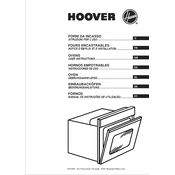
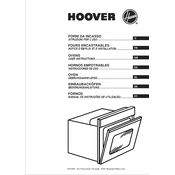
To set the clock, press the "Clock" button until the display starts flashing. Use the "+" and "-" buttons to set the correct time, then press "Clock" again to confirm.
First, check that the oven is properly plugged in and that the circuit breaker is not tripped. If the issue persists, there may be a problem with the heating element, and it is recommended to contact Hoover customer support for assistance.
Remove all racks and accessories. Use a mixture of baking soda and water to create a paste, apply it to the interior surfaces, and let it sit overnight. Wipe it off with a damp cloth the next day. For stubborn stains, use a vinegar spray.
Yes, the Hoover HOS 558 PPX oven has a self-cleaning function. Ensure the oven is empty, and follow the instructions in the user manual to activate the self-cleaning cycle.
First, ensure the oven is switched off and cooled down. Remove the glass cover by turning it counterclockwise. Replace the bulb with a new one of the same type and wattage, and screw the cover back on.
The maximum temperature setting for the Hoover HOS 558 PPX oven is typically 250°C (482°F). Always refer to the user manual for specific details related to your model.
To use the grill function, select the grill setting on the control panel. Preheat the oven for a few minutes, then place your food on the grill rack and adjust the temperature as needed.
Noises from the fan could be due to debris or worn-out bearings. Ensure the oven is off and cooled, then inspect and clean the fan area. If the noise persists, contact a professional technician for further examination.
Ensure that the oven is preheated to the right temperature before placing food inside. Use the convection setting if available, and avoid overcrowding the oven to allow even air circulation.
Refer to the user manual for a list of error codes and their meanings. For some errors, a simple reset by turning the oven off and on may resolve the issue. For persistent errors, contact Hoover customer support.