Hoover HOS 456 X User Instructions
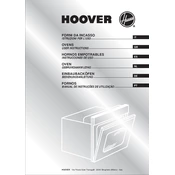
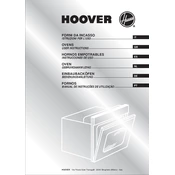
To perform a self-cleaning cycle, remove all accessories and racks from the oven. Select the 'Self-Clean' function on the control panel, set the duration if applicable, and press start. Ensure the oven door locks and the cycle begins.
Check if there is any obstruction or food debris on the door seal. Clean the seal and ensure nothing is blocking the door. If the issue persists, inspect the hinges for damage and contact a service technician if needed.
To replace the oven light bulb, ensure the oven is off and cool. Remove the glass cover by unscrewing it, then replace the old bulb with a new one of the same type. Reattach the glass cover securely.
Ensure the oven is properly plugged in and the circuit breaker is not tripped. Check if the timer or delay start is activated. If these are not the issues, there may be a problem with the heating element or thermostat, requiring professional service.
Press the 'Clock' button on the control panel. Use the '+' and '-' buttons to adjust the time. Once set, press the 'Clock' button again to confirm.
Regularly clean the oven interior and exterior with a mild detergent. Inspect and clean the door seal and check for any wear. Avoid using harsh chemicals or abrasive materials. Perform a self-cleaning cycle periodically.
Refer to the user manual for the specific error code meaning. Common solutions include resetting the oven by turning it off, waiting a few minutes, and turning it back on. If the error persists, contact customer support.
Yes, aluminum foil can be used, but avoid covering the oven floor or vents as it can affect heat circulation. Use it to line baking trays or cover dishes to prevent over-browning.
Turn off the oven and ventilate the area by opening windows. Check for food spills or residue on the heating elements. Clean the interior thoroughly once the oven cools. Avoid using too much oil or fat when cooking to prevent smoking.
Access the settings menu on the control panel. Select 'Temperature Calibration' and use the controls to adjust the temperature setting. Test with an oven thermometer to ensure accuracy.