Hoover HOP 455 X User Instructions
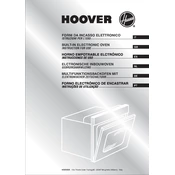
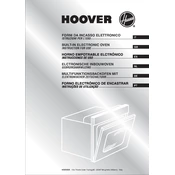
To start the self-cleaning function, turn the function selector to the "Pyro" position, then adjust the timer to the desired cleaning duration. Press the start button to initiate the self-clean cycle.
First, ensure the oven is correctly connected to the power supply and check that the circuit breaker hasn’t tripped. If the problem persists, the heating element might need replacement or professional servicing may be required.
To replace the light bulb, ensure the oven is switched off and cool. Remove the glass cover by turning it counter-clockwise, replace the bulb with a new one of the same type, and screw the glass cover back on.
Check for any obstructions in the door seal or hinge area. If the door seal is damaged or worn, it may need replacing. Ensure the hinges are not bent or damaged.
Regularly clean the interior with non-abrasive cleaners, check and clean the door seals, and ensure the vents are clear of debris. Run the self-cleaning cycle periodically to maintain optimal performance.
To set the timer, press the "Timer" button, then use the "+" and "-" buttons to adjust the desired time. Press "Start" to activate the timer function.
A bad smell can be caused by food spills or residue. Run a self-cleaning cycle or manually clean the interior with a suitable oven cleaner. Ensure the oven is well-ventilated during cleaning.
Refer to the user manual for precise calibration instructions. Generally, you can adjust the temperature settings in the oven's settings menu to ensure accurate cooking temperatures.
Check if the oven is properly connected to power. Try resetting the oven by turning it off at the main switch for a few minutes. If unresponsive, professional service may be required.
Use a soft cloth with warm soapy water or a glass cleaner to wipe the door. Avoid using abrasive materials that could scratch the glass. Ensure the oven is cool before cleaning.