Hoover HOMS6508X User Instructions
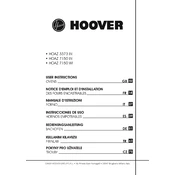
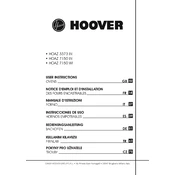
To set the timer, press the 'Timer' button, use the '+' and '-' buttons to adjust the time, and press 'Start' to confirm.
Check if the oven is properly plugged in and that the circuit breaker is not tripped. Ensure the temperature settings are correct and inspect the heating element for any damage.
Use a damp cloth with mild detergent to wipe the interior. For stubborn stains, use a baking soda paste or a dedicated oven cleaner, ensuring the oven is cool before cleaning.
Make sure there are no obstructions or food debris around the door. Check the hinges and door seal for any damage and replace them if necessary.
First, ensure the oven is turned off and cooled down. Remove the bulb cover inside the oven, unscrew the old bulb, and replace it with a new one of the same type.
Regularly clean the oven, check and replace door seals if needed, and ensure the heating elements are in good condition. Avoid using harsh chemicals.
Refer to the user manual for specific error code meanings. Common solutions include resetting the oven by unplugging it for a few minutes or checking connections.
Yes, but use it sparingly. Avoid covering the entire rack or bottom of the oven, as it can affect heat distribution and damage the oven.
Consult the user manual for calibration instructions. Typically, you can adjust the temperature settings through the oven's control panel.
Check if the oven is properly connected to the power source. If it is, try resetting the oven by turning off the power for a few minutes. If the problem persists, contact customer support.